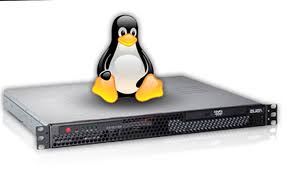
There are two steps to follow in order to connect your Linux VPS via SSH/putty:
Step 1: Install Putty
- First, open any browser and write down putty.org.
- Download the putty by click ‘here’ button in the ‘Download Putty’ area.
- Under the MSI(‘Windows Install’), choose which version(64bit/32bit) that is suitable with your windows. The download will be started.
- Open the Putty installer and just click next to finish the installation.
Step 2: Connect to Linux VPS
- Open the Putty software.
- In the Host Name (or IP address) text area, enter your hostname/IP address.
- Choose SSH for the connection type.
- And then click ‘Open’. A command prompt will pop up.
- The command prompt will show something like “login as: “. Just type “root” and press enter.
- And then it will ask for the password. Just type your password and press enter.
Note: Your password will not appear in the command prompt. - After the process finishes, the command prompt will show this: [root@test~]#
- Type “exit” to logout from Linux VPS.


