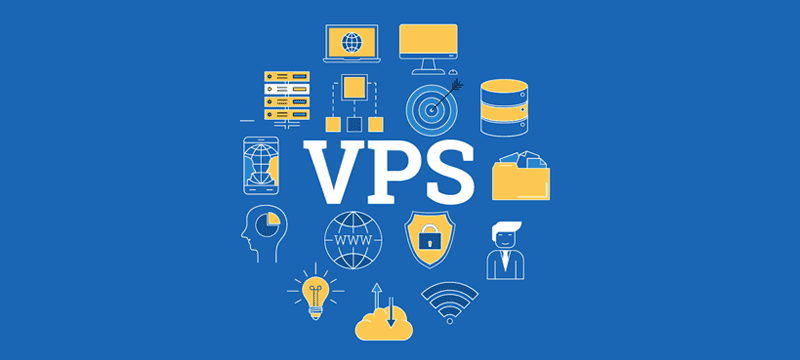
Virtual Private Server Hosting, also known as VPS Hosting, is a type of hosting in which numerous websites share a single physical server. Isn’t this equivalent to shared hosting? However, there are several reasons why VPS Hosting is a natural upgrade over Shared Hosting and is regarded as a middle ground between Shared and Dedicated Servers. Every website is practically separated from the others under VPS Hosting, with each server receiving a specialised set of resources such as bandwidth, disc space, and processing power.
A physical server is separated into numerous virtual servers, each totally isolated from the other, thanks to server virtualization and the usage of hypervisor technology. As a result, the VPS design ensures a ‘virtual’ and ‘private’ hosting arrangement, in which each virtual server functions as a small independent server.
This anonymity and isolation gives VPS Hosting users access to their servers, allowing them to alter, optimise, and configure the server to meet their individual needs. This type of server access is known as full root access.
What is root access?
In technical terms, the term “root” merely refers to the default username on a Linux computer. Every Linux system, from a small computer to a big server, has a username named ‘root.’ Because the ‘root’ user is presumed to be the system administrator, he or she has the highest level of access. It is comparable to the Administrator Access feature in the Windows operating system.
Access to the root user’s credentials (password) is referred to as root access. In a nutshell, root access refers to server access in Linux VPS Hosting. With root access, a user can install/uninstall software or programmes or apps, alter crucial settings, increase security, change how ports work, merge or divide cPanel accounts, change or even totally disable ports, access any file on the system, and so on. In essence, the root user has complete access to and control over everything.
As previously stated, in a VPS environment, each website functions as an isolated server, which means that any modifications you make are limited to your area of the server, so to speak, and will not affect anyone else.
This enables web hosting businesses to provide complete root access, allowing you to fine-tune your website to your specific requirements. This article looks at what you can accomplish with root access on a VPS.
How to use VPS Hosting with Root Access
1. Control root access
This is the first and most important action to do once you have root access. As previously said, root access grants the user all system rights, and if you don’t know what you’re doing, it’s extremely easy to cause irreversible damage. As a result, only the most trustworthy personnel who understand how to administer the root directory should have access to it.
2. Use third-party applications
One of the most essential benefits of having root access is that you can install third-party programmes that your VPS Hosting provider does not natively offer. Take full use of this opportunity. Utilize third-party cloud-based security technologies to further safeguard your website. Install workflow software to increase the efficiency of your firm. Here, the options are limitless. The goal is to make your website and business as secure and efficient as possible.
3. Perform some fundamental port management
Bot-based cyber attacks have skyrocketed in recent years. Bots may now carry out a full-fledged cyber-attack. Website owners who leave their entire server in default configurations facilitate (for the bots) these attacks.
Ports are outgoing and incoming communication channels for a server, which means malicious code might be received as well. All unused ports should be closed. Change the default port numbers as well. SSH’s default listening port, for example, is 22. Change this to a different port that isn’t in use. There are numerous easy-to-follow guidelines available online that make the entire process a snap.
4. Improve your JavaScript delivery
When someone visits your website, your web server delivers several files to the browser, including the JavaScript file. A browser will read the JavaScript file and then load your website by default. Reading the JavaScript file takes time, which slows down your website.
With root access on a VPS, you can configure the settings so that the website loads first and the JavaScript file is read in the background after that. Although this will not speed up your website’s loading time, it will help it load faster because the browser will not have to read the JavaScript file.
5. Examine whether your servers are being utilised to spam individuals
Many people are unaware that their websites or web servers have been hacked. Typically, there are no signs of a hack. The issue here is that people can utilise your web server and its resources for harmful reasons.
You can use root access to see if your email passwords have been hacked. You can view a list of all the IP addresses that have attempted to access your email account. This is obviously useless because you may access your email from various locations and devices.
The list, on the other hand, reveals the IP addresses’ geographical locations (the devices). So, if your email is being accessed and utilised on devices you don’t own and in locations you haven’t been, you know your email password has been compromised and is being used to spam people.
Of course, it might be used for far more malicious objectives, but stolen emails are frequently used to spam target consumers. Changing the password usually solves the problem.
6. Control internet access to your application
When you start using applications on your web hosting platform, you’ll notice that the vast majority of them don’t need to be online at all, except when they need to be updated. When an application has the ability to connect to the internet, it is a possible risk point.
The best solution is to block internet connection for applications that do not require it. Of course, you can always enable them anytime you want to update a certain application.

