Reboot Server through WHM
In order to reboot your VPS or Dedicated server via WHM follow these steps:
1. Firstly, log into WHM on your server using root details.
2. Then, navigate to Server Reboot section.
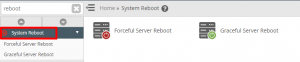
3. And select one of the available options:
Forceful Server Reboot – This option will forcefully restart your system, which may result in data loss.
Graceful Server Reboot – This option resets the system without erasing any data because the reboot is queued. Normally, all services are terminated in order to finish off running tasks.
The Graceful Server is restarted. However, in cases of high server demand, it might not be sufficient. Only use the Forceful Server Reboot option if the Graceful Reboot fails.
4. Once you select the preferable option, click Proceed button.
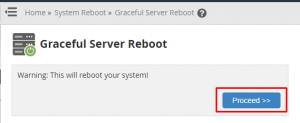
5. Lastly, a message will be sent about the reboot start.


