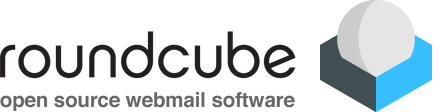
1. Firstly, login to RoundCube Webmail.
2. Secondly, click the Settings option.
3. Next, click the Identities option under Settings section.
4. To create a new identity, click the “+” icon at the bottom.
5. Afer that, enter the desired information for the new identity.
6. Lastly, click Save.
7. Now both our old identity and the new identity are listed. By repeating the actions we just took, you can create as many identities as you choose.
8. Let’s return to the main E-mail page.
9. Then, click the Compose icon to compose a new mail.
10. By selecting the identity from the Sender drop-down box, we may now opt to send emails FROM any of our identities.


