After signing up for Strongbolt Email Hosting, you will receive an activation email with your login information and DNS information.
Firstly, You may login to Webmail using this URL >> https://webmail.strongmailvault.com/
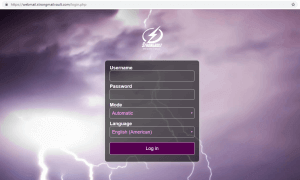
Secondly, you will be redirect to the Webmail interface.
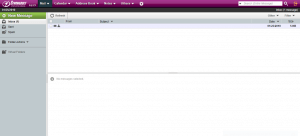
Following the steps in the following instruction, but using it as your mail server and port, you can configure this email account to your email customer.
INCOMING
1. IMAP server: mail.strongmailvault.com, Port: 993, SSL enabled.
2. POP3 server: mail.strongmailvault.com, Port: 995, SSL enabled.
OUTGOING
3. SMTP server: mail.strongmailvault.com, Port: 465, SSL enabled.


