Resource Usage
Any website with any volume of traffic is likely to display the message “Your site has been limited within the past 24 hours.” This article will explain why a message appears in the cPanel -> Resource Usage section.
Our servers utilise CloudLinux, which enables us to set a cap on each user account. in order to guarantee server performance and stability for everyone, including yourself.
The most crucial thing to remember while considering these boundaries is that you can and probably will hit them virtually daily. The best comparison is between your CPU utilisation and a car’s accelerator.
To move swiftly, one might need to depress the pedal all the way to the floor, just as you described. May process a request as rapidly as feasible by using its entire CPU.
In other words, it’s very typical for your account to see surges of 100%. This leads to CPU use and account “restrictions.” The limitation notice is only what it was. In actuality, the CPU allocation restriction you set on your account does not happen automatically. Indicate a problem on its own.
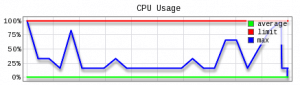
Here is a graph that displays message striking and boundary crossing. It will display “Your site has been restricted during the last 24 hours,” however this graph is entirely normal:
The site limitation is being reported even though the average in this instance is actually 0% but you can see there are a few spikes to 100%.
Generally speaking, you must first look to see if you are utilising excessive amounts of resources. If you’re having any problems, you may see them in the bottom graph under cPanel -> Resource Usage.
It’s likely that you need to optimise your site if you are experiencing errors. Alternately, consider upgrading to a plan that offers additional CPU. The best method to fix the problem is typically to optimise, such as by installing and correctly configuring a good cache plugin.


