Yahoo Mail Delivery Issue
Cannot deliver emails to Yahoo Mail / receive bounce back errors like this:
553 Mail from not allowed – VS98-IP0 deferred
Resolutions
Delivering emails to Yahoo Mail that consumers want to receive and filtering out ones they don’t is the goal of Yahoo! Mail. Therefore, avoiding appearing to be a spammer is the simplest approach to guarantee that your communications get delivered. Here are some tips on how to go about it.
1. Send Emails only to those that want it
Our anti-spam filters are made to recognise this activity because spammers frequently send mail to recipients who don’t want it. Use an opt-in method of subscription for your email list to prevent being seen as a spammer. Even better, use a confirmed opt-in method that requires subscribers to affirm their interest in receiving emails from you by clicking on a confirmation link in an email before being added to your list.
2. Use email authentication such as DKIM
If you sign all of your emails, it will assist us recognise forgeries as well as verifying that the email truly comes from you. Additionally, it is advised to use distinct domains for various mail streams, such as transactional communications and marketing emails. A useful source of information on DKIM is DKIM.org.
3. Segregate your mail streams
Since Yahoo! Mail saves reputation information on each IP address and domain you transmit from, you should divide the mail streams according to IP addresses and/or domains. For instance, you can help Yahoo! Mail determine and assign each mail stream’s reputation by separating the mail stream that sends transactional messages from the one that sends marketing mail.
4. Consistently manage your lists
Manage your lists by keeping track of recipients who are inactive as well as hard and soft bounces. Sending repeated emails to these addresses will guarantee that your connections will be put on hold. If our mail servers are returning any SMTP Reply Codes to you, carefully examine them to make sure you’re resolving the issue if your messages are being blocked.
- Don’t retry 5xx messages. If a message is rejected with a 5xx error, it won’t be accepted any time soon. Re-sending the mail wastes our resources and gives the impression that you have a shady list.
- Do retry 4xx messages, please. We advise you to try sending the message again later if we send a 4xx error because it is only temporary.
- Do refresh your list periodically. Inactive subscribers, or individuals who haven’t opened or clicked on your emails in a while, can be removed or asked to reaffirm their subscriptions. Your delivery stats and reputation will almost likely suffer if you send your message to users who are not reading it or who might even mark it as spam.
5. Respect the user's mailbox
Customers do not anticipate receiving unrelated messages, such as superfluous marketing emails, when they entrust you with their email address during a purchase or for a specific newsletter. Without the customer’s specific consent, adding email addresses to other lists is a surefire way to lose a customer’s trust.
Respect the list’s intended periodicity. Customers are more likely to mark your messages as spam if they assume they are joining up for a monthly newsletter but instead begin receiving information on a weekly basis.
6. Use a Consistent "From:" header address
A key component of your brand is your domain name. It aids in separating your email from spam for both us and your recipients when used regularly. Additionally, users who have set up filters can redirect messages to a certain folder by utilising a static From: address.
7. Pay attention to your email's content
- Using picture placeholders, test how your email looks and feels. Many users won’t by default be able to view images in your email.
- Link to domains rather than IP addresses. Users are cautioned about the dangers of IP address connections by the Yahoo! Mail client.
- Use conventional ports. Users are cautioned that links involving ports are risky by the Yahoo! Mail client.
- Emails shouldn’t contain HTML forms. Users are cautioned by the Yahoo Mail client that sending forms over email can be risky.
- Javascript shouldn’t be used in emails. Javascript has been removed and won’t function.
- Emails shouldn’t contain embedded objects (like flash or ActiveX). The stripped-down things are inoperable.
8. Honor unsubscribe requests as fast as you honor subscribe requests
A user who unsubscribes indicates that they no longer want to receive that letter. Users shouldn’t mark your mails as spam going forward if you promptly remove them from the list.
9. Be CAN-SPAM compliant
No matter where in the world you are sending your mail, make sure you follow the CAN-SPAM Act’s standards.
10. Publish reverse DNS (PTR) records for your sending IPs
Yahoo! is more likely to degrade your sending reputation if your IP address has no reverse DNS entry or appears to be a dynamically assigned IP address rather than a static mail server.
11. Secure your mail servers
Make sure that no one may abuse your mail servers. Spammers may try to send their own mail from your systems if your servers serve as “open proxies” or “relays.” To assist stop spammers from using your resources and damaging your reputation, keep your software updated with the most recent security updates and always screen user-generated information before sending it out.
12. Use common-sense settings
We ask that you respect our resources even if we haven’t set any rules about the amount of connections you can utilise at once. We might have to delay your connections since the more you take, the fewer there are for others.