What is SPF and DKIM?
Email authentication methods like SPF and DKIM help to increase email delivery. While DomainKeys Identified Mall (DKIM) offers an encryption key and digital signature that confirms an email message was not forwarded or altered, Sender Policy Framework (SPF) enables email senders to specify which IP addresses are permitted to send mail for a specific domain.
How to Enable SPF and DKIM in cPAnel
To enable your DKIM & SPF records in your cPanel web hosting account, simply follow the procedures listed below. Always check to make sure your domain has the proper SPF records active. Thus, the accuracy of the signals sent can be increased. To start with:
- Firstly, locate and click on the “Authentication” icon in the cPanel.
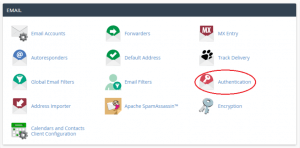
- Secondly, you will see the following similar options. However if these are disabled, you will want to click “Enable” for both the SPF option and the DKIM option.
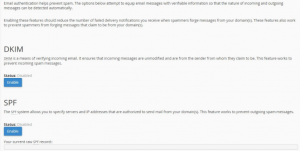
3. After that, once both options are enabled, they will appear in your raw SPF record. “Enabled” will be displayed under the value “Your current raw SPF record”.