There are two choices we can use to access the MS SQL 2005 database. You can use:
1) ASP.net Enterprise Manager web client.
2) Microsoft SQL Server Management Studio Express (MSSQLMSE).
In this article, we will guide you by using Studio Express (MSSQLMSE) Microsoft SQL Server Management. In order to use the application , you must:
1. Firstly, download Microsoft SQL Server Management Studio Express
2. Secondly, install the application on your local PC/laptop by following the wizard.
3. Thirdly, once you finished the installation, open the application at Start > Programs > Microsoft SQL Server 2005 > SQL Server Management Studio Express.
4. Then enter the following information:
Server type: Database Engine
Server name: (IP address of MSSQL server – please see activation form)
Authentication: SQL Server Authentication
Username: (MSSQL username – please see activation form)
Password: (MSSQL user password – please see activation form)
5. Then, click ‘Connect’.
But you are now linked to the database, which enables you to use the tools of this client to handle table, query, setting, and much more.