What is Addon Domain?
Each Wesbytes hosting package supports simultaneous hosting of many domain names. You can host extra websites and email accounts with an Addon Domain without getting a new hosting package.
The nameservers used by all accounts for shared hosting are the same. Because of this, utilising the primary domain name as your addon domain name for hosting services can result in DNS synchronisation problems, which may occasionally result in website outage.
This post will demonstrate using cPanel how to add an additional domain.
How to create a Addon domain in cPanel
1. Firstly, Log in to cPanel.
2. Secondly, Click on Addon Domains.
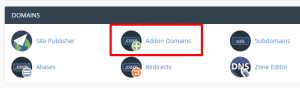
- Next, enter the information in Create an Addon Domain section.
- New Domain Name: your domain name for addon domain. Make sure there is no extra spaces before and after your domain name.
- Subdomain & Document Root: will be filled automatically
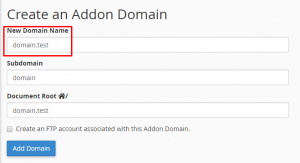
4. Click on Add Domain and there you go, the Addon domain have been created.
How to Remove an Addon Domain
1. Go to the Addon Domains.
2. Click on Remove.
3. If you want to delete the FTP account for your addon domain in cPanel, check the Delete the associated FTP account box.
4. Lastly, click Remove when you are finished.