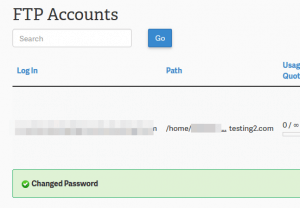- Firstly, log into cPanel.
- Then, select FTP Accounts under the Files section of cPanel.
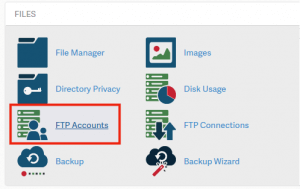
3. Select “Change Password” in the Actions column beside the FTP account that needs a password reset.
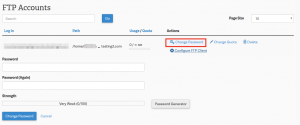
4. Type in your new password and click “Change Password“.