Change the MySQL collation settings in phpMyAdmin
This article describes how to use phpMyAdmin to change the collation settings for MySQL databases and tables.
ABOUT CHARACTER SETS AND COLLATION
MySQL enables you to store and process data in a wide variety of languages using various character sets. For some operations, such as comparing two strings, MySQL uses a set of rules to determine equality and sorting order. This set of rules is known as a collation.
You may have to change the collation for a database or table based on the character set you want to use for string data. You can do this by using the phpMyAdmin tool in cPanel.
CHANGING THE DEFAULT COLLATION FOR A DATABASE
To change the default collation for a database, follow these steps:
- In the Databases section of the cPanel home screen, click phpMyAdmin. The phpMyAdmin administration page appears in a new window.
- In the left pane, click the name of the database you want to modify.
- Then, click Operations on the top menu bar.
- Under Collation, select the collation that you want for the database, and then click Go.
This setting only affects new tables that you create. Any existing tables maintain their current collation setting.
CHANGING THE COLLATION FOR A TABLE
To change the collation for a database table, follow these steps:
- In the Databases section of the cPanel home screen, click phpMyAdmin. The phpMyAdmin administration page appears in a new window.
- In the left pane, click the + icon next to the name of the database that contains the table you want to modify. phpMyAdmin expands the view to show the database’s tables.
- After that, click the name of the table you want to modify.
- On the top menu bar, click Operations.
- Lastly, select the collation that you want in the Collation list box under Table options for the table, and then click Go.