How do I create and remove an Addon Domain?
An addon domain is a secondary domain hosted on a cPanel account. Addon domains typically have their own distinct website.
How to Create an Addon Domain
With Addon Domains, you may share the same amount of disc space and bandwidth among numerous domains with various types of website content.
Log in to your cPanel first, then select Addon Domains from the Domains menu. When creating Addon Domains, cPanel requests three fields.
1. New Domain Name: Enter the new domainname.com, but do not put http or www in the name.
2. Username/directory/subdomain Name: This is the public html folder that cPanel will create for you. However, cPanel will automatically suggest a name, and we advise you to use it instead of checking to see if the name you enter exists as a folder in public html.
3. Password: Any password can be entered here. This password is used to access an FTP account that cPanel will generate automatically. We advise choosing a random password and forgetting it because it is quite unlikely that you would ever need it.
Your new domain has now been added successfully. To the appropriate addon folder that was created in the public html folder, you can upload the website files.
Reminder: Your new domain name will not display your site until you set that domain’s name servers. You must go to the company where you registered your domain, and change the name servers there.
Point an Addon Domain to a Specific or Existing Folder
Sometimes you want the content to be in a different folder than the default since it is already uploaded to a certain folder on your account. In that scenario, you would enter the proper folder instead of the one it offers in the “Username/Directory/Subdomain Name” area in the instructions above. It will create the folder for you if it doesn’t already exist.
In another scenario, if the folder already exists, it might notify you that the username, directory, or subdomain has already been used; but, in this scenario, you intentionally typed something that has already been used. Given that you intended to send the addon domain to an existing directory, you may safely disregard this warning.
How to Remove an Addon Domain
If you have an Addon Domain set up and would like delete it, please do the following:
1. Firstly, login to your cPanel and click Addon Domains.
2. Then, click Remove under Actions section.
The domain is only removed from the DNS and server setup when the addon domain is deleted. The deletion of the addon domain has no impact on your data or databases (other than the fact that you can no longer access the effected files via that domain name).