Creating an FTP Account
- Firstly, login to cPanel.
- Next, click FTP Accounts in Files section.
- In the Add FTP Account section, fill in the fields as needed. Below is a brief description of the options.
| Option | Description |
|---|---|
| Login: | Enter the username you want to use; it will be combined with your primary domain name to create the full username. For example, if you enter joeuser in this field, the FTP Username will be: [email protected] |
| Password: | Enter a strong password in this field. Need help creating a secure password? Use the Password Generator button. |
| Password (Again): | Enter the same password here, to confirm the spelling. |
| Strength: | This field tells you how secure your password is. Strength levels range from Very Weak to Very Strong |
| Directory: | An account you create is only valid in the directory you specify here. Simply enter a forward slash, such as this: /, to grant them complete access to your file system. Enter public html to grant an FTP account restricted access to your website’s files. Or it will attempt to automatically restrict access to public_html/username as you name the FTP account. |
| Quota: | You can limit the amount of space an FTP user can use here, or set them to Unlimited. |
4. Then, click the Create FTP Account button. You will then see a message stating “Account Created“.
Deleting an FTP Account
- Firstly, login to cPanel.
- Then, click on FTP Accounts under Files section.
- Then find the account you want to remove, and click the Delete button to the right.
- Two buttons will drop down, choose if you want to Delete Account, or Delete Account and Files. Choose Delete Account if you don’t know the choice to pick. You can always go back and delete unneeded files if you need to.
Then, the account will no longer be listed.