How to Create Subdomains
Scenario:
I’d like to build subdomains on both mydomain.com and mydomain1.com, and I’ll need several subdomains.
If this describes you, don’t panic; the methods are straightforward:
Simply go to Add Name Site and type in the desired sub-domain. Finally, don’t forget to hit Submit.
Below is the quick info on Subdomain.
What is Subdomain?
A subdomain is an extension of your primary domain name. Subdomains are used to organise and browse your website’s various sections. On your primary domain, you can create many subdomains or child domains.
For example: products.abconlinestore.com
In this case, the subdomain is ‘products,’ the primary domain is ‘abconlinestore,’ and the top-level domain is ‘.com’ (TLD). As a subdomain, you can use any text. You must, however, ensure that it is simple to type and remember.
Use Cases
A subdomain is most commonly used to build a testing or staging version of a website. Plugins and upgrades are frequently tested on a subdomain staging site before being released to the public (live).
Creating an online eCommerce store is another typical use of a subdomain. Because eCommerce sites often require a more complex setup, many businesses prefer a distinct subdomain to handle transactions.
Subdomains are used by certain companies for mobile websites (c.website.com), location-specific sites (my.website.com), and building sub-sections of their websites.
You can also install WordPress on your subdomain, which will function independently from your main website.
Subdomains such as ‘client.website.com,’ ‘user.website.com,’ and others can be used to serve a specific group of people on your site. This is how website builder systems provide consumers with bespoke webpages. WordPress.com, Joomla.org, and more sites are examples.
Furthermore, subdomains might help you organise your website’s information more effectively. If we employ a subdomain correctly, it will have an impact on your website’s SEO. When in doubt, however, we recommend keeping everything on the same domain and not utilising a subdomain for public pages.