How to set a default email address for unrouted emails in cPanel
A default address is important as it will help you to collect those unrouted emails that are sent to an invalid or mistyped address for your domain. Now you can accomplish this important task in just a couple of clicks using cPanel.
- Firstly, login to cPanel.
- Secondly, click the Default Address icon.
- If you have more than one domain, select the domain for which you want to set a default address.
- Next, click the Forward to email address option.
- Then, enter an email address where you want all unrouted email to be forwarded to, and click Change.