1. CMS Files Permission
Don’t assume that your open-source web applications, like CMS, are completely safe. Every piece of software has flaws, errors, or safety issues. When a CMS has a security flaw, hackers may eventually find them.
2. CMS Application Security Updates
Keep yourself informed about the security flaws in your CMS. Most open-source systems frequently publish updates. However, not all computers promptly check for updates, and some cannot install them automatically. Join the mailing lists or follow the Twitter accounts of those services to stay informed.
3. CMS Application’s Admin Login
Remember who is in charge of updating your CMS. The 1-click installer provided by your hosting company may have been used, or your site designer may have installed the CMS on your behalf. However, do they do it for you? Rarely. Keep in mind that it is your obligation to update your CMS with the most recent security fixes. As an alternative, you might outsource the work to your webmaster, a website design expert, or website designers.
4. CMS’s Notification & Alerts
Update any third-party modules, don’t forget. The modules on your CMS could have been created by developers other than the open-source team. Safety issues can also be present in these modules. The third-party modules your CMS depends on also need to be updated, just like the CMS itself.
5. CMS’s 3rd Party Module and Application – Security Issue
Remember to update third-party modules. Other developers than the open-source team could have developed the modules on your CMS. These modules may include safety problems as well. Just as you have to have an update on the CMS, you also need to update the third-party modules your CMS uses.
6. Webmaster or Site Developer
Don’t forget to work with a specialist or a supporter. It can be hard and laborious to keep your system up to date. You can save precious time and focus on running your company if you collaborate with an expert consultant who updates your open-source system. You can pay him monthly, and if available, he will update, or you can pay through the tasks.
7. Password Login Policy
Remember to have a solid password policy. This is really the biggest reason why hackers get access to systems by getting weak passwords. At least 8 characters, with numbers, letters and try to create long passwords. Do not use your name or your city zip plus. If you find it difficult to keep a long password, try to use the first letter of each word to make the password for a phrase with a certain number. E.g. “The Rabbit jumped over 4 Stones and 7 Flowers” makes the password TRjo4Sa7F
8. Database and Backup
Do not forget to always back up your entire system ( both files and databases). You assume you have it all backed by your hosting provider. Well, they do, but mistakes happen even at the largest hosting suppliers. Furthermore, the hosting suppliers’ backup history is maybe only a couple of weeks long. The very first thing a hacker does when your system gets hacked is to leave a backdoor.
After weeks perhaps months, he returns and defaces the homepage. When your hosting provider restores your system with the newest backup, the hack is still on the surface. Recall that it takes some time for your homepage to maintain and update a Free Open-Source CMS. It might be a wonderful idea to outsource this part.
9. Malware, malicious scripts in Free Templates
Many websites give CMS free templates such as Joomla and WordPress, but you may not understand that some of them have hidden parts of code in these templates that are bad. Some templates contain links that are not so friendly, and they cannot be deleted because it’s part of the author’s contract to use the template.
Steps need to be taken:
a) To use the free template, you must keep the footer intact. The issue is that links to websites with a small or poor reputation can be found at the footer. You may discover your site in a poor neighborhood if these links do not have a follow-up This is very bad for Google and could make a blacklist of your website.
b) Base64 code is harmful because the code is encrypted and often it is used to conceal malicious code. The code discovered in a theme model is a danger. It can also have connections to hazardous websites from malicious code. Your theme will stop working though if you remove the Base64 code.