What is WebSitePanel?
A Microsoft-powered open-source control panel designed specifically for the Windows web technology platform is called WebsitePanel (formerly DotNetPanel). Additionally, WebsitePanel is made for web designers to control servers, websites, and hosting companies so they can give dependable Windows hosting services.
WebsitePanel User Guide
Sign into WebSitePanel account
- Firstly, you can login to Control Panel with your username and password.
- You can customize additional options such as Language and Themes.
- Then, you can choose to check the “Remember me on this computer” box if you want to access the page from your private desktop.
- Lastly, click on Sign In.
Edit WebSitePanel account details
- Firstly, login to WebSitePanel.
- Click on “Edit Details” under Home page.
- Next, edit your information.
- Lastly, click on “Update” button when you’re done.
View Account Summary
- First, login to WebSitePanel and click on “View Account Summary” under Home page.
- Next, check your account details.
- If you want to send the details to others, simply enter the email address and click on “Send” button.