Concurrent Connection
The total number of verified “handshakes” that take place at any one moment between a client and/or server. Before all communications have been cut off, whether through coercion or defiance. In layman’s terms: “how many individuals are calling a task or using your website at once.”
Scenario of Concurrent Connection:
e.g. Visitors will make two connections, but they will happen one at a time, if they click to read a thread in your forum and then a post in that thread.
or another scenario;
Ten concurrent connections are created if 10 users simultaneously click on different posts (not the same post). That connection is closed as soon as each one is finished and the page has loaded.
Solution:
Upgrades to your hosting are the only way to raise the cap on concurrent connections. If you don’t do this, our hardware server platform, such as a VPS hardware node, may become overloaded.
About Concurrent Connection
You may want to familiarise yourself with two key terms while accessing the resources and capabilities of your website. They are “visitor” and “concurrent connection.” They are the following by definition:
- Concurrent Connection: The maximum amount of simultaneous connections your server can handle.
- Visitors: Someone who goes to your website.
For example:
A visitor becomes a concurrent connection when they attempt to load your website in a browser. This happens because the server needs to establish a connection before sending information to the visitor about your website. Once the website has finished loading, the connection is lost. The user can keep browsing your website. Additionally, they are not occupying a spot at this time. The visitor will, however, revert to a concurrent connection once they choose to click a link, watch a video, or engage in another activity that calls for a connection.
So what does this mean?
This means that as long as they don’t all connect at once, you may usually have a lot of visitors viewing your website (far more than your concurrent connection limit).
Here's a "real world" example that might help illustrate this relationship:
There is a cap on the number of players who can be actively playing the board game at once (this is your concurrent connections). However, you can have many more spectators who will just watch the game in silence (these are your visitors).
Once a person has finished playing, they can get up and start passively observing the game. As a result, someone else can now sit down and participate in the game.
Overall, this demonstrates how the maximum number of connections per second differs from your visitor cap. However, they are often quick and effective when your site is structured properly. As a result, the flow of active connections and passive visitors varies regularly.
Are there any problems that can occur with concurrent connections?
Longer loading times may be caused by outdated CMS, plugins, themes, or non-optimized code. This might prevent connections from being maintained after a visitor leaves. In essence, this can make your server believe someone is attempting to establish a concurrent connection. In actuality, though, it ought to have been abandoned.
The number of concurrent connections is varied for each type of Media Temple server. Numerous of these links to your website are something you might count on. You might want to think about switching to a VPS server or installing a Grid Container to do this. This will boost your concurrent connection’s capacity. If you want to explore the various possibilities for expanding your capacity or want to view the number of concurrent connections your server can support.